How to Film and Edit Videos for Beginners
Looking back on my humble beginnings, out of all the digital marketing venues I could use to promote my products and services, I wondered why making videos was so frustrating. YouTube personalities made it look so easy.
In the beginning of my digital marketing career making videos was the most demanding of my online presence. And yet once I mastered this art it was far and away the most rewarding of them all.
My problem: I didn’t know the tools of the trade. And when I did I didn’t know how to use them. But after much trial and error I now make excellent videos with much confidence. And I’m sharing these tools and tips to help you make epic and engaging videos people will want to watch. We live in a video culture where anyone can film, edit, upload and promote their product or service.
Free Is Good!
It’s possible to pay nothing and make great videos. There are countless free services and thirty-day free trials you can use.
I’ll help you complete videos in three ways:

- Free
- Low cost
- Break out the credit card (just be sure to pay off any balance at the end of the month)
It’s completely understandable for any tech-savvy millennial, young adult or a stay-at-home mom to be enticed by the idea of making videos for their website, blog or even starting a YouTube channel. After all, it’s a fun and interactive way of helping you meet new people, get free stuff from companies, and of course, earn a pretty impressive income.
In this article you’ll learn:
- The most popular types of videos
- How to record videos
- How to edit videos
Then you can upload the files to your website, blog, your social media sites and a YouTube Channel. You have the freedom to do whatever you want!
Making videos should be fun rather than a burden. Video is a fundamental element people expect to see when visiting a website and making purchasing decisions. Visitors want to be educated. They want you to provide something of value that will make their lives better.
It’s easier than you think, and you’ll have a lot of fun doing this.
Let’s Get Started
You can be in the videos. Or not. You can use a slideshow with Google Slides or PowerPoint. If you decide to be in front of the camera, great! Be confident. Stand or sit up straight. Smile. Be serious, funny, or charismatic. Just have fun!
Making videos should be taken seriously and worked and reworked in the weeks and months and years to come. Video is one of your best methods to communicate and deliver your message directly and effectively to your target audience and reach new people.
Types of Videos
There are more, but these are some of the most popular:

If you need practice and want to start off with something simple, short and sweet I suggest an About Me video.
Example: Here’s a 15-second ‘About Me’ video blurb that is concise and precise. L. Diane Wolfe from Dancing Lemur Press is expressing herself in a very relatable way.
Still need ideas for videos to make? Check out Google Trends or subscribe to The Hustle delivered straight to your inbox every day.
How to Record a Video
According to Forbes by the end of 2021 about 82 percent of all consumer web traffic will be video. That’s a lot of video traffic. You need to represent yourself or your brand in a professional manner.
Recording Devices You may already have all the following, or you may need to borrow or buy some things. We’ll begin with the actual recording device and, as always, think free or low cost first and foremost. If you want to indulge on higher end equipment, then so much the better.
- Cell Phone I prefer using a cell phone because it’s front facing. I can see myself as I film. Use it with a tripod or a cell phone mount. Do not use a selfie stick or have someone hold it. Nobody likes to watch shaky videos.
- Tripods I use a Sunpak ultra 6000pg tripod with a Pistol Grip Ball Head I bought at Best Buys for $40.00. It extends up over five feet. I also use a smaller desktop tripod from Amazon for $20.00.
- Apps and Lenses You can download apps such as Open camera or attach lenses to your cell phone to enhance your movie making skills.
- Laptop or Computer Most laptops and all-in-one computers have very good audio and visual recording abilities.
- Webcams Most monitors that are not part of all-in-one computers do not include a webcam. Mine does not so I bought a Logitech C922 Pro Stream for $75.99 and it works great.
- Slide Show Not ready to show your smiling face yet? No worries. You can do a slideshow using PowerPoint or Google Slides. This is a popular technique in webinars so you can read your lines rather than have to memorize and say them into the camera.
 Screen Capture This is a digital recording of your computer screen output, often containing audio narration. I use Camtasia and at a cost of $249.00 it’s worth every dollar. I edit quality videos in a matter of minutes.
Screen Capture This is a digital recording of your computer screen output, often containing audio narration. I use Camtasia and at a cost of $249.00 it’s worth every dollar. I edit quality videos in a matter of minutes.- Video Camera Not into performing for the camera just yet? No worries. One of the types of videos discussed earlier are Slide Shows using screen capture software like Camtasia. This is a popular technique to use in videos and webinars because you can read your lines rather than have to memorize and say them into the camera.
I use a hybrid of slide shows as well as me talking in front of the camera. But you can do strictly slide shows. It’s completely up to you.
Camtasia has a 30-day free trial, has an easy learning curve and there’s no shortage of YouTube video tutorials.
Sound
Heed the advice of many smart experienced YouTubers. Get yourself a decent microphone. If all you have is a cell phone to record your video, borrow a microphone from a friend. Better yet, you can find a decent professional grade lavalier lapel microphone for $25.00 or less at Amazon or Best Buys.
I also use a Yeti Blue Microphone from Best Buys. Price: $129.00.
Background and Lighting
You can find a good lighting system on Amazon from about $50.00 – $200.00.
Or you can go to Home Depot or Lowe’s and piece together a custom lighting system for under $100 using your imagination along with utility clamp lights, PVC pipes, spring clips, bungie ties and such. Check out the link in the notes and be sure to watch both videos.
I’m not able to embed these videos but I’ll include the link below the image as these are by far and away the best ones I’ve seen on making a DIY lighting system. Be sure to watch both videos.
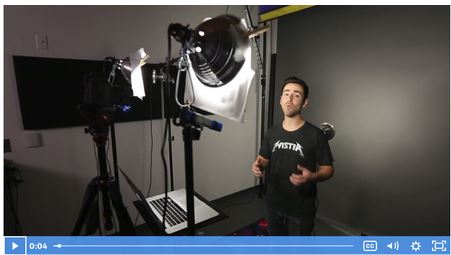
The Down and Dirty DIY Lighting Kit
Script
You need a script. I’ll repeat that. You. Need. A. Script.
It can be bullet points, an outline, or word for word. Do whatever works best for you. In the editing phase you can delete your mistakes.
Editing Videos
There are a lot of video editing software programs available, but I’ll keep the list short as I’ll recommend what I use: Camtasia, Adobe Premiere, iMovie and my cell phone. And that’s all you need to edit out sections you don’t want, add special effects and fine tune the audio.
Here are some of the more popular editing techniques:
- Standard cut – edit out a blooper or a pause and splice the two pieces together and not being concerned if the viewer notices.
- Jump cuts – an example is a piece of artillery being fired then the scene jumps to the explosion
- Montages – combing several shots to speed up time.
- Cutaway shots – help build narrative and suspense. An example is a man walking down a dark ally and the shot cuts away to a cat scavenging for food or someone from a window above looking down
- Match shots – an example I like is from Lawrence of Arabia when a match is lit and gives off smoke, then the scene of the sun rising over a desert horizon
On Fiver.com you can get a really good video intro.
Thumbnails
Use these as a quick snapshot of your video. You’ll want to create thumbnails to place at the beginning of your videos. Do this for free and with little effort using Canva.
Rendering Your Videos
In video production rendering is the process by which different clips, transitions and effects, and other post-processing processes are added and combined to produce the final video. You can render your videos through your editing software.
Where to Share
Everywhere. Your website or blog is a great place to start. Facebook and YouTube have been battling for the number one slot as the most popular social media network. Hey, why not use them both? LinkedIn is a great source to reach new audiences.
Call to Action

Film, edit and upload at least two videos to your website or social media. If you already have a YouTube Channel, then I want you to make the two best videos you’ve ever made. Not two of the best. Two that are far superior to anything you’ve done so far.
If you’re new to this, take smaller steps and do your best to make two 60-second videos.
Now go forth and make great videos!
